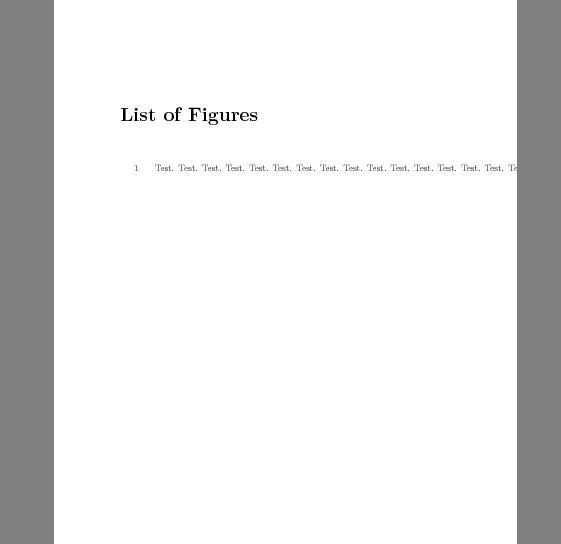General ⇒ Trouble with /listoffigures
Trouble with /listoffigures
I am having a bit of a problem with the listoffigures command. It is correctly capturing all of the relevent figures however some of the captions of the figures are rather large (more so than the page size) and this appears to be causing problems for the listoffigues as it not word-wrapping the text. Is there any advice anyone can give me about how to force it to begin wrapping properly?
Regards
Roja
Learn LaTeX easily with newest books:
The LaTeX Beginner's Guide: 2nd edition and perfect for students writing a thesis
The LaTeX Cookbook: 2nd edition full of practical examples for mathematics, physics, chemistry, and more
LaTeX Graphics with TikZ: the first book about TikZ for perfect drawings in your LaTeX thesis
- pumpkinegan
- Posts: 91
- Joined: Thu May 03, 2007 10:29 pm
Trouble with /listoffigures
Code: Select all
\usepackage[breaklinks=true]{hyperref}Re: Trouble with /listoffigures
Roja
Trouble with /listoffigures
I am still having a bit of trouble with my list of features as far as hyperref goes. Word wrapping is now totaly fixed but it's placing rather odd hot-spots arround the place... Does anyone have any idea? I have included a picture to give an idea dispite my inabilities to explain the problem further.

Roja
- localghost
- Site Moderator
- Posts: 9202
- Joined: Fri Feb 02, 2007 12:06 pm
 Trouble with /listoffigures
Trouble with /listoffigures
Code: Select all
\caption[Short caption]{Full caption}Board Rules
Avoidable Mistakes
¹ System: TeX Live 2025 (vanilla), TeXworks 0.6.10
Re: Trouble with /listoffigures
Im having the same problem of the TOC, LOF and LOT not word wrapping and Im not using the hyperref package. Is there a way to correct this without the hyperref package?
Cheers
Jye
Trouble with /listoffigures
Trouble with /listoffigures
Code: Select all
\documentclass[12pt,a4paper,fleqn,titlepage,twoside]{report}
\usepackage{anysize}
\usepackage{setspace}
\usepackage{fancyhdr}
\usepackage{graphicx}
\usepackage{pstricks}
\usepackage{textcomp}
\usepackage{harvard}
\doublespace
\oddsidemargin 1.7cm
\evensidemargin 0.1cm
\textwidth 14.0cm
\topmargin 0.0cm
\textheight 22cm
\begin{document}
\bibliographystyle{dcu}
\include{Quote} \cleardoublepage
\pagenumbering{roman} \setcounter{page}{3}
\include{Keywords} \cleardoublepage
\include{Abstract} \cleardoublepage
\include{publications} \cleardoublepage
\tableofcontents \cleardoublepage
\listoffigures \cleardoublepage
\listoftables \cleardoublepage
\include{Statement} \cleardoublepage
\include{acknowledgements} \cleardoublepage
\include{abbreviations} \cleardoublepage
\pagestyle{fancy}
\fancyhead{}
\fancyfoot{}
\renewcommand{\headrulewidth}{0pt}
\fancyhead[OR,EL]{\thepage}
\fancyhead[ER]{\textit\leftmark}
\fancyhead[OL]{\textit\rightmark}
\pagenumbering{arabic}\setcounter{page}{1}
\include{Chapter-1} \cleardoublepage
\include{Chapter-2} \cleardoublepage
\include{Chapter-3} \cleardoublepage
\include{Chapter-4} \cleardoublepage
\include{Chapter-5} \cleardoublepage
\bibliography{bibrefs}
\nocite{*} % Includes all refs not just those cited.
\end {document}
- localghost
- Site Moderator
- Posts: 9202
- Joined: Fri Feb 02, 2007 12:06 pm
 Trouble with /listoffigures
Trouble with /listoffigures
Code: Select all
\usepackage[T1]{fontenc} % Enable Cork Encoding
\usepackage[english]{babel} % Useful even when writing in EnglishBoard Rules
Avoidable Mistakes
¹ System: TeX Live 2025 (vanilla), TeXworks 0.6.10
Trouble with /listoffigures
Thanks for the replies so far.
Code: Select all
\documentclass[12pt,a4paper,fleqn,titlepage,twoside]{report}
\usepackage{anysize}
\usepackage{setspace}
\usepackage{fancyhdr}
\usepackage{graphicx}
\usepackage{pstricks}
\usepackage{textcomp}
\usepackage{harvard}
\doublespace
\begin{document}
\bibliographystyle{dcu}
\pagenumbering{roman} \setcounter{page}{3}
\tableofcontents \cleardoublepage
\listoffigures \cleardoublepage
\listoftables \cleardoublepage
\pagestyle{fancy}
\fancyhead{}
\fancyfoot{}
\renewcommand{\headrulewidth}{0pt}
\fancyhead[OR,EL]{\thepage}
\fancyhead[ER]{\textit\leftmark}
\fancyhead[OL]{\textit\rightmark}
\pagenumbering{arabic}\setcounter{page}{1}
\begin{figure}[htb]
\centering
\includegraphics[scale=1]{testfigure.eps}
\caption{Test. Test. Test. Test. Test. Test. Test. Test. Test. Test. Test. Test. Test. Test. Test. Test. Test. Test. Test. Test. Test. Test. Test. Test. Test. Test. Test. Test. Test. Test. Test. Test. Test. Test. Test. Test. Test. Test. Test. Test. Test. Test. Test. Test. Test. Test. Test. Test. Test. Test. Test. Test. Test. Test. Test. Test. Test. Test. Test. Test. Test. Test. Test. Test. Test. Test. Test. Test. Test. Test. Test. Test. Test. Test. Test. Test. Test. Test. Test. Test. Test. Test. Test. Test. }
\label{testfigure}
\end{figure}
\end {document}