I also want to add that I used the font size for example
\footnotesize
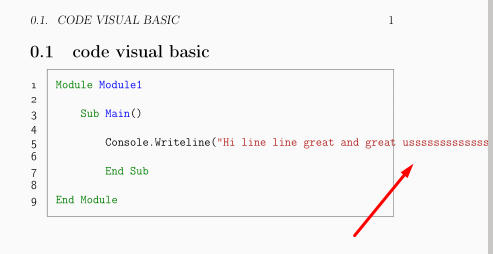
Code: Select all
\documentclass[14pt]{extbook}
\usepackage[pass,paperwidth=8.5in,paperheight=11in]{geometry}
\usepackage[T1]{fontenc}
\usepackage[utf8]{inputenc}
\usepackage{xcolor}
\usepackage{minted}
\renewcommand{\theFancyVerbLine}{\sffamily\textbf{\textcolor{black}{}}{\normalsize \oldstylenums{\arabic{FancyVerbLine}}}}
\newmintedfile[vbcode]{vb.net}{frame=single,framesep=10pt,xleftmargin=20pt,linenos=true,linenos,mathescape=false,
escapeinside=||}
\begin{document}
\section{code visual basic}
\vbcode{codigo.vb}
\end{document}Module Module1
Sub Main()
Console.Writeline("Hi line line great and great ussssssssssssssssjjsij")
End Sub
End Module