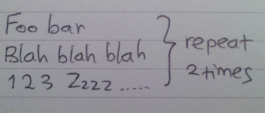
The only way I know is to use :
Code: Select all
\left\{ \right\}Any suggestions ?
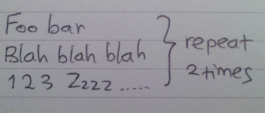
Code: Select all
\left\{ \right\}Learn LaTeX easily with newest books:
The LaTeX Beginner's Guide: 2nd edition and perfect for students writing a thesis
The LaTeX Cookbook: 2nd edition full of practical examples for mathematics, physics, chemistry, and more
LaTeX Graphics with TikZ: the first book about TikZ for perfect drawings in your LaTeX thesis
Code: Select all
\documentclass{article}
\begin{document}
\newlength\mylen
\settowidth\mylen{the longest text.}
\begin{minipage}{\mylen}
text.\\
the longest text.\\
another text.
\end{minipage}
\begin{minipage}{4cm}
$\left.\vphantom{\rule{1mm}{.7cm}}\right\rbrace$ repeat two times
\end{minipage}
\end{document}Learn LaTeX easily with newest books:
The LaTeX Beginner's Guide: 2nd edition and perfect for students writing a thesis
The LaTeX Cookbook: 2nd edition full of practical examples for mathematics, physics, chemistry, and more
LaTeX Graphics with TikZ: the first book about TikZ for perfect drawings in your LaTeX thesis