Ages ago, before I even started using LaTeX, I purchased Lucida Mono EF in all four standard faces. It is not the same as the mono-spaced font that comes with Lucida Bright family, but it is same designers. It actually is quite similar to the Apple font Monaco (also same designers).
When I started using LaTeX I converted the font from OTF to Type 1 and followed the berry font install instructions. Here is the result:
Code: Select all
\NeedsTeXFormat{LaTeX2e}
\ProvidesPackage{lucimono}[2007/01/31 v.0.3 lucimono (Lucida Mono) package]
\RequirePackage[T1]{fontenc}
\RequirePackage{textcomp}
\renewcommand*{\ttdefault}{2lm}
\endinput
That has served me well for years, as you can see over 6 years now. But today I encountered a problem with the »`« character in the context of typesetting shell commands in verbatim:
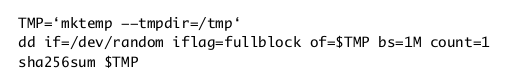
- lucida-mono.png (10.44 KiB) Viewed 4300 times
It uses a smart single quote. I don't know how to even see if the font has an actual »`« character and if it does, how to specify the font use it. I assume I will have to update the .sty file. It has been so long since I did anything font related.
Can someone point me in the right direction?