insipidtoast wrote:I thought this progam was supposed to be good at typesetting.
It is, it should already work very well with default settings.
insipidtoast wrote:The first page of the document has a huge gap at the bottom, because there is an image on the next page.
Just don't choose
Here definitely, because it would disable floating within the text for optimizing page breaks, resulting in such gaps.
Perhaps the image is not allowed to float, check the float/figure settings, specify placement options as desired, such as here via Document / Settings:
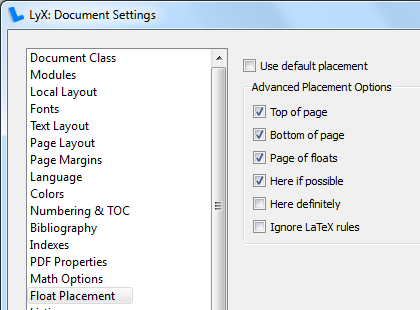
- float-settings.png (20.82 KiB) Viewed 4111 times
insipidtoast wrote:For some reason the program does not want to have a subsection headline at the bottom of the page...it would rather have a huge blank space and then put the subsection headline on the following page.

It's good typesetting, not to place a headline without any following text at the bottom of a page. It can be changed, though.
Stefan
