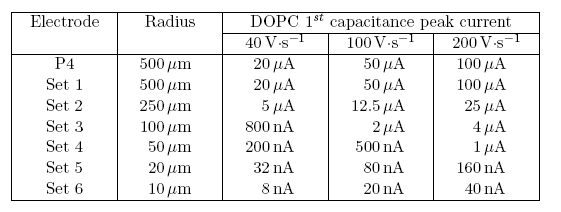I want a horzontal line that spans the last three columns in my table. (The data will be added to the five columns below this header)
Code: Select all
\begin{table} [h]
\begin{center}
\begin{tabular}{|C|r@{}l|r@{}l|r@{}l|r@{}l|}
\hline
Electrode & \multicolumn{2}{C|}{Radius} & \multicolumn{6}{c|}{DOPC $1^{st}$ capacitance peak current } \\
& & & \multicolumn{2}{C|}{\SI{40}{V.s^{-1}}} & \multicolumn{2}{C|}{\SI{100}{V.s^{-1}}} & \multicolumn{2}{C|}{\SI{200}{V.s^{-1}}} \\
\hline
\end{tabular}
\caption{.}
\label{Table:E1}
\end{center}
\end{table}
Also the "C" column has been defined as:
Code: Select all
\newcolumntype{C}{>{\centering\arraybackslash}p{2cm}}