I am newbie to Latex and trying to write my thesis with it. I have solved some issue but now I am wondering something new. I have searched the net but couldn't find. So, I would like to ask it here. Is there a way to produce such a table borders like below;
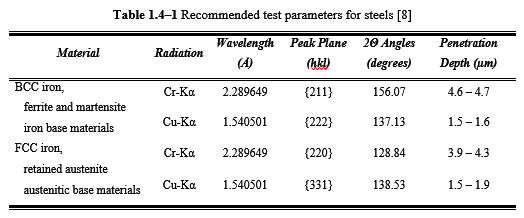
Thanks in advance.

 booktabs
booktabs