Generally, microtype can help:
But the main issue here is that you need hyphenation because of the narrow columns, but how should LaTeX hyphenate this?
\textipa{@\textprimstress dO:.r@.b\super @l}
You can add possible hyphenation points though:
\textipa{@\textprimstress dO\-:.r@\-.b\super @l}
You may change the encoding from T1 to IL2, if this would show improvement:
You may play with such values in your preamble:
Code: Select all
\tolerance 1200
\hbadness 1200
\emergencystretch 0.8em
\hfuzz 0.3pt
\widowpenalty=10000
Similar it's mentioned in the
\sloppy section in l2tabu.
Example:
Code: Select all
\documentclass[slovak]{article} % - I tried book but result is the same
\usepackage[IL2]{fontenc}
\usepackage[utf8]{inputenc}
\usepackage{babel}
\usepackage{tipa}
\usepackage{mathptmx}
\usepackage[a6paper, top=10mm, left=10mm, right=10mm]{geometry} % paper format
\usepackage{amsmath}
\tolerance 1200
\hbadness 1200
\emergencystretch 0.8em
\hfuzz 0.3pt
\widowpenalty=10000
\usepackage{microtype}
\begin{document}
\LARGE
\textbf{abrupt} [\textipa{@\textprimstress br2pt}] náhly, neočakávaný, prudký \textit{(zvrat ap.)}; strohý, úsečný, príkry \textit{(reč)}; strmý, prudký, príkry \textit{(stúpanie ap.)}
\textbf{acidic} [\textipa{@\textprimstress sId.Ik}] \textit{(chem.)} kyslý, kyselinový \textit{(obsahujúci kyselinu)}, kyselinotvorný
\textbf{adorable} [\textipa{@\textprimstress dO:.r@.b\super @l}] rozkošný, nádherný, roztomilý \textit{(ľudia, zvieratá)}
\textbf{adventurous} [\textipa{@d\textprimstress \-ven\-.tS\super @\-r.@s}] odvážny, smelý \textit{(ochotný riskovať ap.)}; dobrodružný; riskantný
\textbf{aggressive} [\textipa{@\textprimstress gres.Iv}] agresívny, bojovný, útočný \textit{(človek, zviera)}; priebojný, smelý, podnikavý \textit{(v práci ap.)}
\textbf{agitated} [\textipa{\textprimstress \ae dZIteItId}] rozrušený, znepokojený, nervózny, vyvedený z miery
\textbf{alert} [\textipa{@\textprimstress l3:t}] ostražitý, bdelý, pozorný
\end{document}
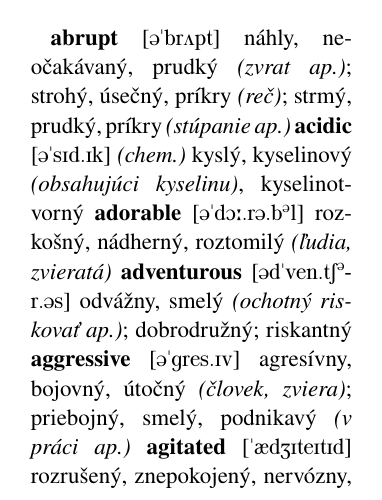
- hyphenation.png (82.68 KiB) Viewed 2723 times
Sounds like some additional work to get proper hyphenation with tipa words, but I don't know an automatic solution yet, and your document is a bit special with tipa and narrow columns.
Stefan
PS: Please don't use capital letters for a whole title or text.