Welcome to the forum!
Stephan Lembke had the idea for some macros to solve this. Here, you get two commands
\startitems and
\stopitems, which you could put in your preamble or use via
\input. This converts your lines to bulleted lines.
Simple but complete example:
Code: Select all
\documentclass{article}
\makeatletter
\newcommand{\startitems}{%
\begingroup
\parindent\z@
\@itemdepth\@ne
\@totalleftmargin\csname leftmargin\romannumeral\the\@itemdepth\endcsname
\leftskip\@totalleftmargin
\everypar
{%
\llap{%
\makebox[\labelsep][l]
{%
\csname labelitem\romannumeral\the\@itemdepth\endcsname
}
}%
}%
\obeylines%
}
\newcommand{\stopitems}{%
\ifnum\@itemdepth>\@ne
\down\bottom
\fi
\par\endgroup%
}
\makeatother
\begin{document}
\startitems
One
Two
Three
Four
\stopitems
\end{document}
If you would like to have it more complex, with sub items, Stephan has more code
here:
Code: Select all
\documentclass{article}
\makeatletter
\newcommand\startitems
{%
\begingroup
\parindent\z@
\@itemdepth\@ne
\@totalleftmargin\csname leftmargin\romannumeral\the\@itemdepth\endcsname
\leftskip\@totalleftmargin
\everypar
{%
\llap{%
\makebox[\labelsep][l]
{%
\csname labelitem\romannumeral\the\@itemdepth\endcsname
}
}%
}%
\obeylines
}
\newcommand\stopitems
{%
\bottom
\par\endgroup
}
\newcommand\up
{%
\par
\begingroup
\advance\@itemdepth\@ne
\advance\@totalleftmargin\csname leftmargin\romannumeral\the\@itemdepth\endcsname
\leftskip\@totalleftmargin
}
\newcommand\down{\par\endgroup}
\newcommand\bottom
{%
\ifnum\@itemdepth>\@ne
\down\bottom
\fi
}
\makeatother
\begin{document}
\section*{title}
\startitems
this is a line of text
this is another line of text
\up
this is a subpoint
another
\up
sub-sub point
\bottom
back to first level
\stopitems
\noindent Normal text
\end{document}
This sample gives:
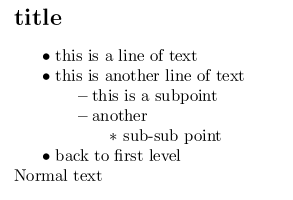
- list.png (5.87 KiB) Viewed 2409 times
Gets more complicated.

The first code which I simplified, is enough for your purpose. The LaTeX equivalent to mark and click is surounding your list by
\startitems and
\stopitems.
Stefan