Hello,
I'm quite new to tex and I'm trying to use the above example but I am having problem getting it working.
I do want the graphics to occupy 65% of the page on where the Chapter heading occur, optimally positioned to the right of the Chapter# and Title text.
Also importantly, a different graphics for each chapter will be used.
The current code:
Code: Select all
\documentclass[11pt]{report}
\usepackage[T1]{fontenc}
\usepackage[explicit,raggedright]{titlesec}
\usepackage{graphicx}
\newlength{\picsep} % Separation between picture and heading
\setlength{\picsep}{0.05\textwidth}
\newlength{\picwidth} % Width of the picture
\setlength{\picwidth}{0.2\textwidth}
\titleformat{\chapter}[block]
{\normalfont\huge\bfseries}
{\parbox{\picwidth}{\includegraphics[width=0.5\textwidth]{periodicTable.jpg}}} % replace \rule{…}{…} with your picture
{\picsep}
{\begin{minipage}{\dimexpr\textwidth-\picsep-\picwidth}\chaptertitlename\ \thechapter\\[20pt]\Huge\bfseries\filright#1}[\end{minipage}]
\begin{document}
\chapter{Chapter title over two lines}
Text
\end{document}
produces this output:
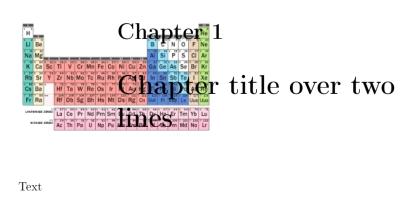
- chapter-heading.png (49.48 KiB) Viewed 8982 times
I have been fiddling around with the code, but seem not to be able to figure out how to get it done properly. Any help greatly appreciated!
tk
