Hi, I am a latex newbie and I currently have weird presentation with tables. my code looks like this:
Code: Select all
\FloatBarrier
\input{./tables/t_4}
\FloatBarrier
In addition, .......(some text goes here) used.
\vspace{-20cm}
\FloatBarrier
\input{./tables/t_5}
\FloatBarrier
\input{./sections/section6}
where "./tables/t_5" looks like:
Code: Select all
\begin{table}
\caption{Evaluation based on .....}
\begin{tabular}{llllll}
\hline\hline
A&B&C&D&E&F\\
\hline
...............
\hline\hline
\end{tabular}
\label{t5}
\end{table}
With this code, table (t_4) is on the previous page and the paragraph {In addition ...} starts on the current page. Table t_5 is supposed to follow directly after the paragraph, but currently there is a huge gap between them, making it look like the image below (apologies for blocking the content, due to some copyright issues):
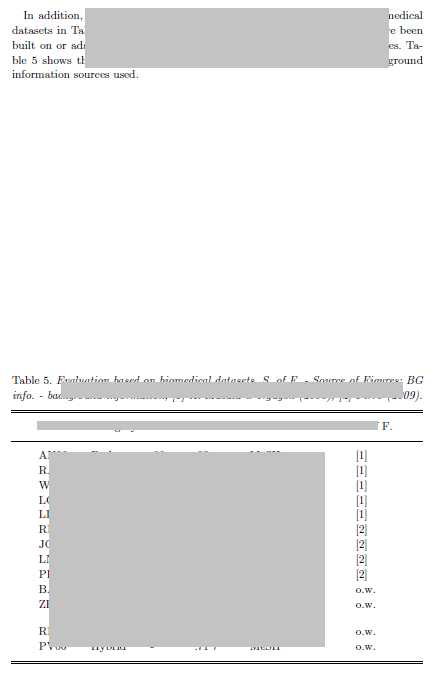
- Capture.PNG (27.03 KiB) Viewed 3563 times
As you see I tried "vspace{}" but it didnt help. Any suggestions please?