Sorry for failing in my first post.
Code: Select all
\documentclass[11pt]{article}
\usepackage{geometry}
\geometry{letterpaper}
\usepackage{amssymb}
\usepackage{epstopdf}
\usepackage{setspace}
\usepackage{natbib}
\usepackage[T1]{fontenc}
\usepackage{lmodern}
\usepackage{textcomp}
\interfootnotelinepenalty=1000
\title{Title}
\author{Name}
\date{31 August 2011}
\begin{document}
\maketitle
%
%INTRODUCTION
%%%%%%%%%%%%%%%
\section{Introduction}
%%%%%%%%%%%%%%%
This is the body of my document.
\end{document}
I'm not sure if replacing the order of the fontenc and the lmodern package did anything. Try replacing them and let me know if anything changes. Thank you. I do not see any difference. Perhaps I shouldn't be expecting one?
This image is with fontenc first.
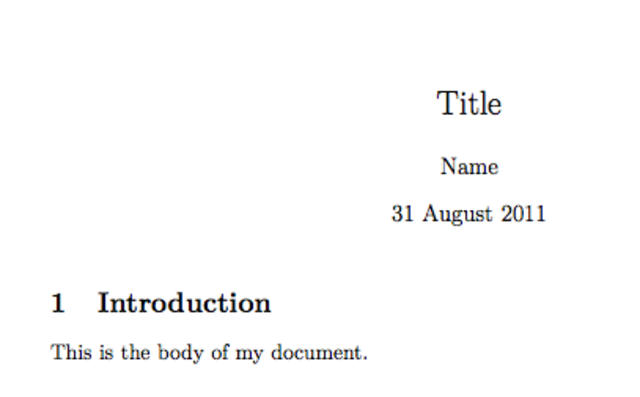
- fontenc-first.png (42.76 KiB) Viewed 5692 times
this image is with lmodern first.
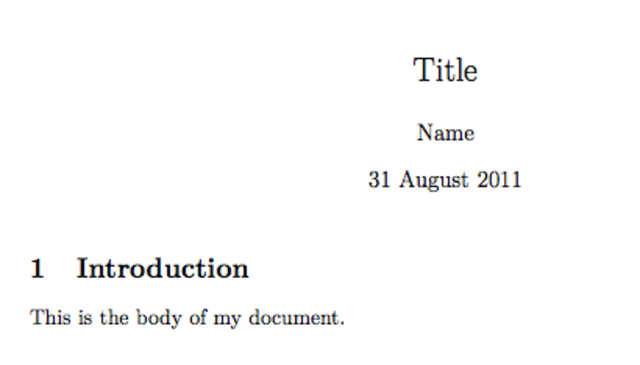
- lmodern-first.png (42.04 KiB) Viewed 5692 times
This image is with neither in the preamble.
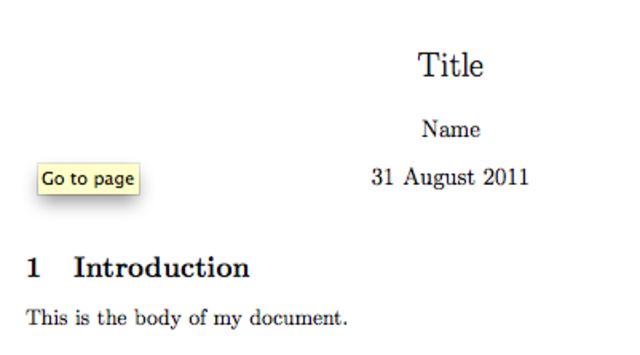
- none.png (50.57 KiB) Viewed 5692 times
