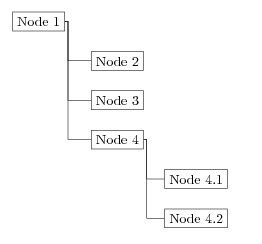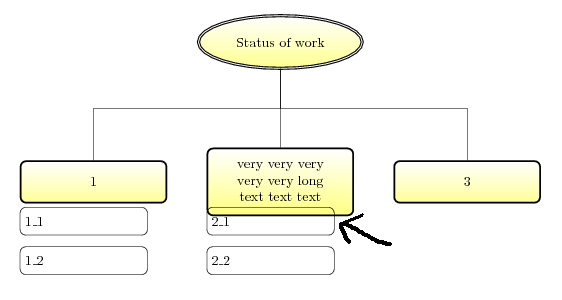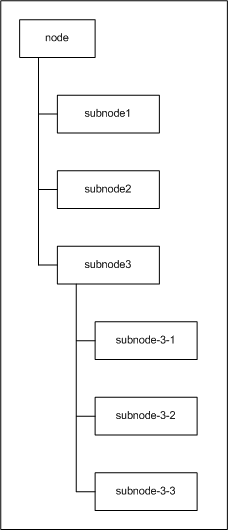
Because I have a complex tree and wanna align the overlapping subnodes horizontally:
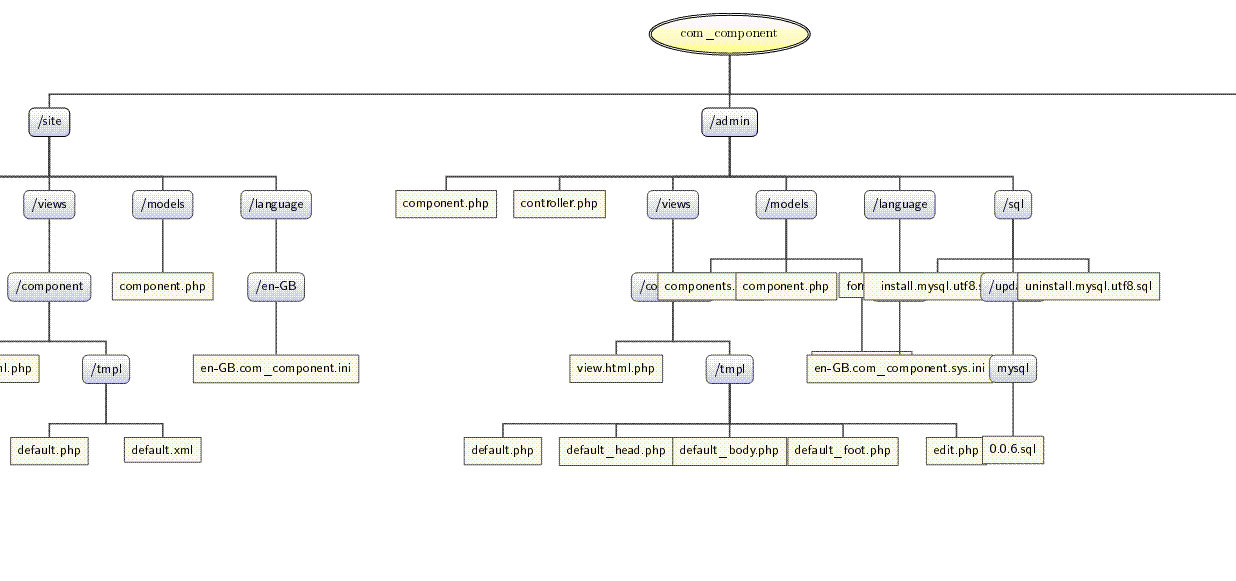
Here is the code:
Code: Select all
\documentclass{article}
\usepackage[utf8]{inputenc}
\usepackage[a2paper,landscape]{geometry}
\usepackage[russian]{babel}
\usepackage[cm]{fullpage}
\usepackage{tikz}
\usetikzlibrary{shapes}
\usepackage{verbatim}
\usetikzlibrary{trees,positioning,arrows}
\begin{document}
\begin{tikzpicture}[
% Label style
label distance=3mm,
every label/.style={blue},
% Event style
root/.style={ellipse, ,draw=black, top color=white, bottom color=yellow!50,thick, inner sep=0.2cm, minimum size=3em, text centered, double},
dir/.style={rectangle,rounded corners,thick,draw,
top color=white, bottom color=blue!20, text centered, inner sep=0.2cm},
event/.style={rectangle,thick,draw,fill=yellow!20, text centered,font=\sffamily,anchor=north, inner sep=0.2cm,},
% Children and edges style
edge from parent/.style={very thick,draw=black!70},
edge from parent path={(\tikzparentnode.south) -- ++(0,-1.05cm)
-| (\tikzchildnode.north)},
level 1/.style={sibling distance=18cm,level distance=1.4cm,
growth parent anchor=south,nodes=event},
level 2/.style={sibling distance=3cm},
level 3/.style={sibling distance=2cm},
level 4/.style={sibling distance=3cm},
level 5/.style={sibling distance=3cm},
level 5/.style={sibling distance=3cm},
%% For compatability with PGF CVS add the absolute option:
% absolute
yshift=-3cm
]
%% Draw events and edges
\node (g2) [root] {com\_component}
child {node [dir] {/site}
child {node {component.php}}
child {node {controller.php}}
child {node [dir] {/views}
child {node [dir] {/component}
child {node {view.html.php}}
child {node [dir] {/tmpl}
child {node {default.php}}
child {node {default.xml}}
}
}
}
child {node [dir] {/models}
child {node {component.php}}
}
child {node [dir] {/language}
child {node [dir] {/en-GB}
child {node {en-GB.com\_component.ini}}
}
}
}
child {node [dir] {/admin}
child {node {component.php}}
child {node {controller.php}}
child {node [dir] {/views}
child {node [dir] {/component}
child {node {view.html.php}}
child {node [dir] {/tmpl}
child {node {default.php}}
child {node {default\_head.php}}
child {node {default\_body.php}}
child {node {default\_foot.php}}
child {node {edit.php}}
}
}
}
child {node [dir] {/models}
child {node {components.php}}
child {node {component.php}}
child {node [dir] {forms}
child {node {component.xml}}
}
}
child {node [dir] {/language}
child {node [dir] {/en-GB}
child {node {en-GB.com\_component.sys.ini}}
}
}
child {node [dir] {/sql}
child {node [text width=3.5cm] {install.mysql.utf8.sql}}
child {node [dir] {/updates}
child {node [dir] {mysql}
child {node {0.0.6.sql}}
}
}
child {node {uninstall.mysql.utf8.sql}}
}
}
child {node [dir] {/language}
child {node [dir] {/en-GB}
child {node {en-GB.ini}}
}
}
;
\end{tikzpicture}
\end{document}