If you use XeLaTeX for arbitrary font selection (and have both Droid Serif and Museo installed, which are both available for free), you should be able to come quite close to that.
Here's a first approximation, which you can tweak as need be:
Code: Select all
\documentclass[10pt]{article}
% geometry: sets up basic page dimensions and margins
\usepackage[a4paper,margin=0.5in,headheight=0.8in,includehead,includefoot]{geometry}
% parskip: used for spaces between paragraphs, no indentation
\usepackage{parskip}
% multicol: used for multiple columns
\usepackage{multicol}
% lettrine: used to create drop cap on first paragraph
\usepackage{lettrine}
% titling: used to customize first page title
\usepackage{titling}
% xcolor: for adding color touches
\usepackage[svgnames]{xcolor}
% fontspec: XeLaTeX package for fonts
\usepackage{fontspec}
\defaultfontfeatures{Mapping=tex-text}
\setmainfont{Droid Serif}
\setsansfont[AutoFakeBold]{Museo Slab}
% fancyhdr: for customizing headers
\usepackage{fancyhdr}
% define a command to hold more header text
\newcommand{\headertext}{Something goes here}
% the maroon lines around title
\newcommand{\fancyline}{\textcolor{Maroon}{\rule{0.9\textwidth}{1pt}}}
% set pagestyle on most pages to fancy
\pagestyle{fancy}
% clear default settings
\fancyhf{}
% left header
\fancyhead[L]{%
\parbox[t][\headheight][t]{\textwidth}{%
\colorbox{black}{\textcolor{white}{\textsf{\Huge \textbf{\,some.silly.header\,}}}}
\\[2ex]
\fancyline\\[0.5ex]
\textsf{\Large \headertext}\\[-0.5ex]
\fancyline\\
}}
% right header
\fancyhead[R]{\parbox[t][\headheight][t]{2in}{\hfill\thedate}}
% get rid of headerline
\renewcommand{\headrulewidth}{0pt}
% right footer
\fancyfoot[R]{\textcolor{gray}{\textbf{\textit{\large Page \thepage}}}}
% insert footerline
\renewcommand{\footrulewidth}{0.4pt}
% separate header for first page
% same as other, except missing second part
\fancypagestyle{plain}{%
\fancyhf{}
\fancyhead[L]{
\parbox[t][\headheight][t]{\textwidth}{%
\colorbox{black}{\textcolor{white}{\textsf{\Huge \textbf{\,some.silly.header\,}}}}
\\[2ex]
}}
\fancyhead[R]{\parbox[t][\headheight][t]{2in}{\hfill\today}}
\renewcommand{\headrulewidth}{0pt}
\fancyfoot[R]{\textcolor{gray}{\textbf{\textit{\large Page \thepage}}}}
\renewcommand{\footrulewidth}{0.4pt}
}
% commands for custom title
% raise it up on page
\setlength{\droptitle}{-8ex}
% line before title, huge, sans font
\pretitle{\fancyline\\[2ex] \huge\sffamily}
% another line afterwards
\posttitle{\\ \rmfamily\fancyline\\}
% get rid of usual placement for author and date
\renewcommand{\maketitlehookb}[1]{}
% space after title
\renewcommand{\maketitlehookc}[1]{\vspace{3ex}}
% command for drop cap in first paragraph
\newcommand{\mydropcap}[1]{%
\lettrine[lines=3]{\textcolor{Maroon}{\textsf{#1}}}{}}
% Usual metadata stuff
\title{My Fancy Title}
\author{Someone or other}
\date{\today}
%titlesec; for customizing section titles
\usepackage{titlesec}
\titleformat{\section}[block]%
{\large\sffamily\centering}% formatting of sec title
{}% label
{0pt}% sep. from label
{}% formatting of title only
\titlespacing*{\section}{0em}% space left of sec title
{1ex}% space before sec title
{1ex}% space after sec title
% not part of the template
% just used to create filler
\usepackage{lipsum}
\begin{document}
\maketitle
\begin{multicols}{2}
\mydropcap{H}\textbf{ere we go. I'll make this paragraph relatively short but long enough so that the drop cap works. what do you think of it so far? Kind of funky, huh?}
\textit{By \theauthor.}
% 25 paragraphs of filler
\lipsum[1-5]
\section{Here is a section}
\lipsum[6-25]
\end{multicols}
\end{document}
If you need to use regular LaTeX/PDFLaTeX instead, you can still come pretty close, especially with the
droid package which recently came to CTAN (but may or may not be available for your distribution arleady). You won't be able to use Museo without a lot of effort, but maybe there's something else in the LaTeX Font Catalogue you'd like instead. Plus, you'd have the advantage of being able to make full use of the microtype package. Anyway, for that, just change the lines:
Code: Select all
% fontspec: XeLaTeX package for fonts
\usepackage{fontspec}
\defaultfontfeatures{Mapping=tex-text}
\setmainfont{Droid Serif}
\setsansfont[AutoFakeBold]{Museo Slab}
above to:
Code: Select all
\usepackage[T1]{fontenc}
\usepackage{droid}
\usepackage{microtype}
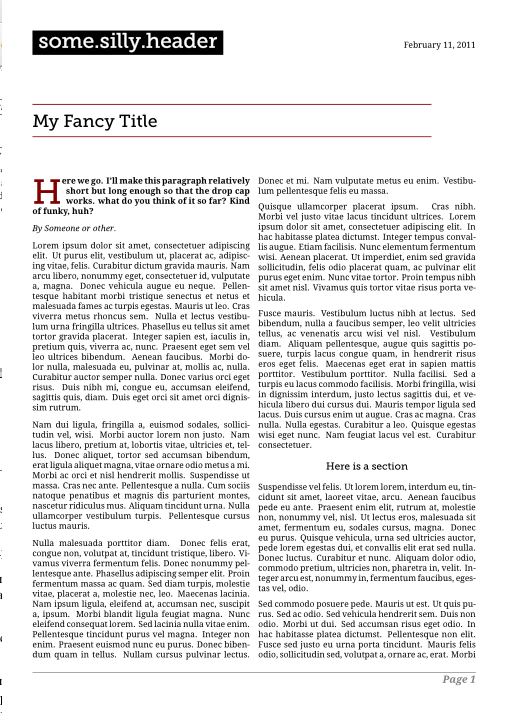
- style.png (193.74 KiB) Viewed 5033 times
