hmm, weird. Seems there are more to this pLaTeX/LaTeX compatibility issue. Unforeseen problems really make things harder to solvethomasb wrote:TheArraycolor is notbluegreenalready... Try without theline, maybe it's the unclosed parenthesis that causes problem... (Here, everything is black, the pdf has no colors)Code: Select all
morekeywords = [5]{boolean(},
General ⇒ Defining new languages for listings package
Defining new languages for listings package
Learn LaTeX easily with newest books:
The LaTeX Beginner's Guide: 2nd edition and perfect for students writing a thesis
The LaTeX Cookbook: 2nd edition full of practical examples for mathematics, physics, chemistry, and more
LaTeX Graphics with TikZ: the first book about TikZ for perfect drawings in your LaTeX thesis
Defining new languages for listings package
Code: Select all
\lstset{classoffset=0,
morekeywords={one,three,five},keywordstyle=\color{red},
classoffset=1,
morekeywords={two,four,six},keywordstyle=\color{blue},
classoffset=0}% restore defaultDefining new languages for listings package
Tried. Doesn't work.thomasb wrote:Try to define the keywords like this:Code: Select all
\lstset{classoffset=0, morekeywords={one,three,five},keywordstyle=\color{red}, classoffset=1, morekeywords={two,four,six},keywordstyle=\color{blue}, classoffset=0}% restore default
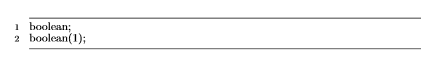
Code: Select all
\documentclass{article}
\usepackage{listings}
\usepackage[dvipdfmx]{color}
%Define Colors
\definecolor{gray}{RGB}{102,102,102} %#666666
\definecolor{lightblue}{RGB}{0,102,153} %#006699
\definecolor{lightgreen}{RGB}{102,153,0} %#669900
\definecolor{bluegreen}{RGB}{51,153,126} %#33997e
\definecolor{magenta}{RGB}{217,74,122} %#d94a7a
\definecolor{orange}{RGB}{226,102,26} %#e2661a
\definecolor{purple}{RGB}{125,71,147} %#7d4793
\definecolor{green}{RGB}{113,138,98} %#718a62
\lstdefinelanguage{Processing}{
%keyword1&2&6
classoffset = 1,
morekeywords = {abstract, class, continue, default, enum, extends, false, final, finally, implements, import, instanceof, interface, native, new, null, package, private, protected, public, static, strictfp, throws, transient, true, void, volatile, length, assert, case, return, super, this, throw},
keywordstyle = \color{bluegreen},
%keyword3
classoffset = 2,
morekeywords = {catch, do, for, if, else, switch, synchronized, while, try},
keywordstyle = \color{lightgreen},
%keyword4
classoffset = 3,
morekeywords = {width, height, pixelHight, displayHeight, displayWidth, focused, frameCount, frameRate, key, keyCode, keyPressed, mouseButton, mousePressed, mouseX, mouseY, pixels, pixelWidth, pmouseX, pmouseY},
keywordstyle = \color{magenta},
%keyword5
classoffset = 4,
morekeywords = {Array, ArrayList, Boolean, Byte, BufferedReader, Character, Class, Double, Float, Integer, HashMap, PrintWriter, String, StringBuffer, StringBuilder, Thread, boolean, byte, char, color, double, float, int, long, short, FloatDict, FloatList, IntDict, IntList, JSONArray, JSONObject, PFont, PGraphics, PImage, PShader, PShape, PVector, StringDict, StringList, Table, TableRow, XML},
keywordstyle = \color{orange},
%function1
classoffset = 5,
morekeywords = {boolean(},
keywordstyle = \color{lightblue},
classoffset = 0,
sensitive = true,
morecomment = [l]{//},
morecomment = [s]{/*}{*/},
morecomment = [s]{/**}{*/},
commentstyle = \color{gray},
morestring = [b]",
morestring = [b]',
stringstyle = \color{purple}
}
\lstset{
language={Processing},
basicstyle={\small},
identifierstyle={\small},
commentstyle={\small\itshape},
keywordstyle={\small\bfseries},
ndkeywordstyle={\small},
stringstyle={\small\ttfamily},
frame={tb},
breaklines=true,
columns=[l]{fullflexible},
numbers=left,
xrightmargin=0em,
xleftmargin=3em,
numberstyle={\scriptsize},
stepnumber=1,
numbersep=1em,
lineskip=-0.5ex,
}
\begin{document}
\begin{lstlisting}
boolean;
boolean(1);
\end{lstlisting}
\end{document}Defining new languages for listings package
Code: Select all
\documentclass{article}
\usepackage{listings}
\usepackage{color}
\definecolor{codegreen}{rgb}{0,0.6,0}
\definecolor{codegray}{rgb}{0.5,0.5,0.5}
\definecolor{codepurple}{rgb}{0.58,0,0.82}
\definecolor{backcolour}{rgb}{0.95,0.95,0.92}
\lstloadlanguages{Python}
\lstdefinestyle{mystyle}{
language=Python,
backgroundcolor=\color{backcolour},
commentstyle=\color{codegreen},
keywordstyle=\color{magenta},
numberstyle=\tiny\color{codegray},
stringstyle=\color{codepurple},
basicstyle=\footnotesize,
breakatwhitespace=false,
breaklines=true,
captionpos=b,
keepspaces=true,
numbers=left,
numbersep=5pt,
showspaces=false,
showstringspaces=false,
showtabs=false,
tabsize=2,
morekeywords = {boolean},
morekeywords = [2]{myboolean}, % HERE : add remove the parenthesis
keywordstyle = [2]\color{codegreen}
}
\begin{document}
The next code will be directly imported from a file
\lstset{style=mystyle}
\begin{lstlisting}
import numpy as np
def incmatrix(genl1,genl2):
m = len(genl1)
n = len(genl2)
M = None #to become the incidence matrix
VT = np.zeros((n*m,1), int) #dummy variable
#compute the bitwise xor matrix
M1 = bitxormatrix(genl1)
M2 = np.triu(bitxormatrix(genl2),1)
for i in range(m-1):
for j in range(i+1, m):
[r,c] = np.where(M2 == M1[i,j])
for k in range(len(r)):
VT[(i)*n + r[k]] = 1;
VT[(i)*n + c[k]] = 1;
VT[(j)*n + r[k]] = 1;
VT[(j)*n + c[k]] = 1;
if M is None:
M = np.copy(VT)
else:
M = np.concatenate((M, VT), 1)
VT = np.zeros((n*m,1), int)
return M
boolean b;
myboolean c;
\end{lstlisting}
\end{document}Defining new languages for listings package
Code: Select all
\begin{lstlisting}[escapechar=!] % here : the ! is declared an escape character
boolean b;
myboolean c;
!\color{codegreen}{boolean}! c; % boolean will be green, but shorter...
\end{lstlisting}Another solution is to define another style,
mystyleforbooleanonly, and switch when you need an orange "boolean". The line count will be reset to zero, but it can be set with the firstnumber keyword of the lstlisting environment : firstnumber=last.And, there is a
name keyword : \begin{lstlisting}[name=asdf, ... to force a name to the lstlisting environement ; and then join them together with the \vspace{-\baselineskip} command :
Code: Select all
\begin{lstlisting}
boolean b;
\end{lstlisting}
\vspace{-\baselineskip}
\begin{lstlisting}[firstnumber=last,name=asdf]
boolean b;
\end{lstlisting}
\vspace{-\baselineskip}
\begin{lstlisting}[name=asdf]
myboolean c;
\end{lstlisting}
\vspace{-\baselineskip}
\begin{lstlisting}[escapechar=!,name=asdf]
!\color{codegreen}{boolean}! c;
\end{lstlisting}
 Defining new languages for listings package
Defining new languages for listings package
Code: Select all
\documentclass{article}
\usepackage{listings}
\usepackage{color}
\definecolor{codegreen}{rgb}{0,0.6,0}
\definecolor{codegray}{rgb}{0.5,0.5,0.5}
\definecolor{codepurple}{rgb}{0.58,0,0.82}
\definecolor{backcolour}{rgb}{0.95,0.95,0.92}
\lstloadlanguages{Python}
\lstdefinestyle{mystyle}{
language=Python,
backgroundcolor=\color{backcolour},
commentstyle=\color{codegreen},
keywordstyle=\color{magenta},
numberstyle=\tiny\color{codegray},
stringstyle=\color{codepurple},
basicstyle=\footnotesize,
breakatwhitespace=false,
breaklines=true,
captionpos=b,
keepspaces=true,
numbers=left,
numbersep=5pt,
showspaces=false,
showstringspaces=false,
showtabs=false,
tabsize=2,
morekeywords = {boolean},
morekeywords = [2]{myboolean},
keywordstyle = [2]\color{codegreen}
}
\lstdefinestyle{mystyleforbooleanonly}{
language=Python,
keywordstyle=\color{codegreen},
morekeywords = {boolean},
}
\begin{document}
The next code will not be directly imported from a file
\lstset{style=mystyle}
\begin{lstlisting}[escapechar=!]
import numpy as np
def incmatrix(genl1,genl2):
m = len(genl1)
n = len(genl2)
M = None #to become the incidence matrix
VT = np.zeros((n*m,1), int) #dummy variable
#compute the bitwise xor matrix
M1 = bitxormatrix(genl1)
M2 = np.triu(bitxormatrix(genl2),1)
for i in range(m-1):
for j in range(i+1, m):
[r,c] = np.where(M2 == M1[i,j])
for k in range(len(r)):
VT[(i)*n + r[k]] = 1;
VT[(i)*n + c[k]] = 1;
VT[(j)*n + r[k]] = 1;
VT[(j)*n + c[k]] = 1;
if M is None:
M = np.copy(VT)
else:
M = np.concatenate((M, VT), 1)
VT = np.zeros((n*m,1), int)
return M
boolean b;
myboolean c;
!\color{codegreen}{boolean}! c;
\end{lstlisting}
\begin{lstlisting} %%%%%%%%%%% the part of interest %%%%%%%%%%
boolean b; % magenta boolean
\end{lstlisting} % close for a green boolean
\lstset{style=mystyleforbooleanonly} % switch style
\vspace{-\baselineskip} % join the numbered lines
\begin{lstlisting}[firstnumber=last,name=asdf] % give the name "asdf" to the listing and resume numbering
boolean b; % green boolean
\end{lstlisting} % close the lstlisting to return to principal style
\lstset{style=mystyle} % switch style
\vspace{-\baselineskip} % join the numbered lines
\begin{lstlisting}[name=asdf] % give the name "asdf" to the listing
boolean b; % magenta boolean
\end{lstlisting} % close the lstlisting for a green boolean
\lstset{style=mystyleforbooleanonly} % switch style
\vspace{-\baselineskip} % join the numbered lines
\begin{lstlisting}[name=asdf] % give the name "asdf" to the listing
boolean b; % green boolean
\end{lstlisting} % close the lstlisting
\end{document} %%%%%%%%%%%%%%%%%%%%%%%%%%%%%%%%%%%%%%%%%%Defining new languages for listings package
Also it seems a bit too complicated to use every time I want to color function names blue.
So, to me it seems the other solution with the escapechar works quite well. Not automatic, but still simple enough to use. Thanks for all the help you gave me, it was a big help!
I'll try it out and come back if anything else goes wrong.