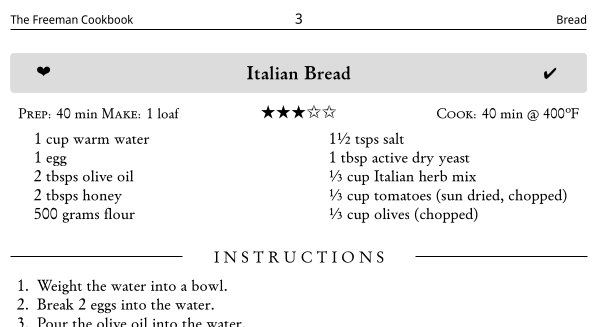
The problem I'm having is to get consistency in the vertical positioning of elements. The order in which I apply elements is:
- Recipe title
- Created Recipe indicator
- Tested Recipe indicator
- Prep/Servings/Rating_Stars/Cook/Temp line
- Output the title
- If a "heart" needs to be outputted, move the "cursor" back up to the middle of the title band (\vspace-20pt})
- Output the "heart" symbol
- Move the "cursor" back down to where I think it came from. (I'm guessing)
- If a "check" needs to be outputted, move the "cursor" back up to the middle of the title band (\vspace{-23pt})
- Output the "check" symbol after moving it across to the right hand side (\hfill) with a bit of space beyond it (\hspace{20pt}.
- Move the "cursor" back down to some default position
- output the Prep/Servings/Rating_Stars/Cook/Temp line
- Now output the ingredients and instructions etc...
There are four circumstances that could occur:
- Both "heart" and "check" appear with the title in the title band
- Only the "heart" appears with the title in the title band
- Only the "check" appears with the title in the title band
- Only the title is in the title band
How should I best go about this. Just give me the direction in which I should examine/research/learn and I'll figure it out.
Thanks,
Peter
The (partial) code to produce this piece is:
Code: Select all
\newpage
%===============================================================================================
\indexedsubsection{Italian Bread}
%===============================================================================================
% Put in the Created Recipe indicator.
\raggedright
\vspace{-20pt}
\hspace{20pt}\ding{164}
\vspace{10pt}
% Put in the Tested Recipe indicator.
\raggedright
\vspace{-23pt}
\hfill\ding{52}\hspace{20pt}
\vspace{13pt}
% preparation time, servings, 3, and 40 time and oven temperature
\vspace{-10pt}
\begin{center}
\begin{tabularx}{\textwidth}{ >{\raggedright\arraybackslash}X c >{\raggedleft\arraybackslash}X }
{\small \textsc{Prep:} 40 min \textsc{Make:} 1 loaf} & {\large \ding{72}\ding{72}\ding{72}\ding{73}\ding{73}} & {\small \textsc{Cook:} 40 min @ 400°F}
\end{tabularx}
\end{center}
\vspace{-10pt}
% Middle band: Ingredients (two columns)
\vspace{-\topsep}
\begin{multicols}{2}
\raggedright
\begin{itemize}
\item 1 cup warm water
\item 1 egg
\item 2 tbsps olive oil
\item 2 tbsps honey
\item 500 grams flour
\end{itemize}
\columnbreak
\begin{itemize}
\item 1½ tsps salt
\item 1 tbsp active dry yeast
\item ⅓ cup Italian herb mix
\item ⅓ cup tomatoes (sun dried, chopped)
\item ⅓ cup olives (chopped)
\end{itemize}
\end{multicols}
The code for \indexedsubsection{Italian Bread} is pretty straightforward:
Code: Select all
\usepackage[]{imakeidx} % makeidx: Standard LaTeX package for creating indexes
\usepackage[]{tcolorbox} % tcolorbox: Coloured boxes, for LaTeX examples and theorems, etc
\makeindex
% Define custom gray colors
\definecolor{mylightgray}{RGB}{220, 220, 220} % RGB example
% Define the new tcolorbox environment with a custom gray color
\newtcolorbox{mysectionbox}[1][]{
colback=mylightgray, % Use the custom color
colframe=mylightgray,
width=\textwidth,
boxrule=0pt,
left=0pt,
right=0pt,
top=10pt, % Adjust this value for the top padding
bottom=10pt, % Adjust this value for the bottom padding
boxsep=0pt,
before skip=0pt,
after skip=0pt,
parbox=false,
valign=center,
fontupper=\bfseries\large\centering, % Center the text
#1
}
% Redefine \subsection to use the custom tcolorbox environment and add to ToC and index
\newcommand{\indexedsubsection}[1]{%
\vspace{0pt} % Adjust this value for white space above
\begin{mysectionbox}
\textbf{\large #1}
\end{mysectionbox}
\addcontentsline{toc}{subsection}{#1} % Add to table of contents
\index{#1} % Add to index
\vspace{0pt} % Adjust this value for white space below
}
