I'll try to post a full working piece of code next time. Thanks for the advice as well
Search found 9 matches
- Wed Jun 06, 2018 3:08 pm
- Forum: General
- Topic: URL with % included, doesn't compile with Overleaf
- Replies: 2
- Views: 10356
URL with % included, doesn't compile with Overleaf
Thank you! This works perfectly.
I'll try to post a full working piece of code next time. Thanks for the advice as well
I'll try to post a full working piece of code next time. Thanks for the advice as well
- Mon Jun 04, 2018 9:23 pm
- Forum: General
- Topic: URL with % included, doesn't compile with Overleaf
- Replies: 2
- Views: 10356
URL with % included, doesn't compile with Overleaf
Hello. I'm using Overleaf to create a report, and I have run into an issue where Overleaf wouldn't compile URLs with % included in it.
I am using the URL package, and here is what I am having trouble with:
--figure here--
\caption{stuff \protect \footnotemark}
--figure end here--
\footnotetext{ITER ...
I am using the URL package, and here is what I am having trouble with:
--figure here--
\caption{stuff \protect \footnotemark}
--figure end here--
\footnotetext{ITER ...
- Tue Aug 08, 2017 7:14 pm
- Forum: General
- Topic: Defining new languages for listings package
- Replies: 17
- Views: 28504
Defining new languages for listings package
Seems like a good enough solution, but on Overleaf, it gives the following error "Package Listings Warning: Text dropped after begin of listing on input line 94." and the part of interest is not shown in the final result.
Also it seems a bit too complicated to use every time I want to color function ...
Also it seems a bit too complicated to use every time I want to color function ...
- Mon Aug 07, 2017 7:14 pm
- Forum: General
- Topic: Defining new languages for listings package
- Replies: 17
- Views: 28504
Defining new languages for listings package
Try to define the keywords like this:
\lstset{classoffset=0,
morekeywords={one,three,five},keywordstyle=\color{red},
classoffset=1,
morekeywords={two,four,six},keywordstyle=\color{blue},
classoffset=0}% restore default
Tried. Doesn't work.
https://i.gyazo.com/eb8742852f5a7887fd24cb8a4a515841 ...
\lstset{classoffset=0,
morekeywords={one,three,five},keywordstyle=\color{red},
classoffset=1,
morekeywords={two,four,six},keywordstyle=\color{blue},
classoffset=0}% restore default
Tried. Doesn't work.
https://i.gyazo.com/eb8742852f5a7887fd24cb8a4a515841 ...
- Mon Aug 07, 2017 2:16 pm
- Forum: General
- Topic: Defining new languages for listings package
- Replies: 17
- Views: 28504
Defining new languages for listings package
The Array color is not bluegreen already... Try without the
morekeywords = [5]{boolean(},
line, maybe it's the unclosed parenthesis that causes problem... (Here, everything is black, the pdf has no colors)
hmm, weird. Seems there are more to this pLaTeX/LaTeX compatibility issue. Unforeseen ...
morekeywords = [5]{boolean(},
line, maybe it's the unclosed parenthesis that causes problem... (Here, everything is black, the pdf has no colors)
hmm, weird. Seems there are more to this pLaTeX/LaTeX compatibility issue. Unforeseen ...
- Mon Aug 07, 2017 12:59 pm
- Forum: General
- Topic: Defining new languages for listings package
- Replies: 17
- Views: 28504
Defining new languages for listings package
thomasb wrote:Do you haveArrayin the right color ?
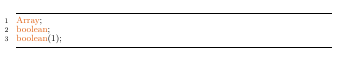
Yes, on my local TeX editor.
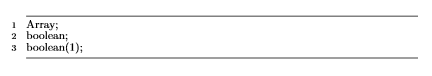
But not on Overleaf.
- Mon Aug 07, 2017 3:09 am
- Forum: General
- Topic: Defining new languages for listings package
- Replies: 17
- Views: 28504
Defining new languages for listings package
I'm sorry for posting a non-working code. It's fixed now.
NOTE: Why Overleaf was having issues, was that the length unit "zw" was not useable on non-pLaTeX environments(default English environment for Overleaf). I failed to notice this issue since my local environment is in pLaTeX(commonly used for ...
NOTE: Why Overleaf was having issues, was that the length unit "zw" was not useable on non-pLaTeX environments(default English environment for Overleaf). I failed to notice this issue since my local environment is in pLaTeX(commonly used for ...
- Sun Aug 06, 2017 11:12 am
- Forum: General
- Topic: Defining new languages for listings package
- Replies: 17
- Views: 28504
Defining new languages for listings package
I think it can be done by morekeywords={boolean(} .
Thank you for the reply. That solution would highlight the left parenthesis as well I assume. I want the result to look like what I have shown in the screenshot, so that wouldn't quite fit in with what I'm looking for.
Also, This is what I have ...
Thank you for the reply. That solution would highlight the left parenthesis as well I assume. I want the result to look like what I have shown in the screenshot, so that wouldn't quite fit in with what I'm looking for.
Also, This is what I have ...
- Sat Jul 29, 2017 5:12 pm
- Forum: General
- Topic: Defining new languages for listings package
- Replies: 17
- Views: 28504
Defining new languages for listings package
I'm now working on a new language definition for use in the listings package, and I have a question.
In my coding language, there are cases where coloring for the same word changes according to what comes next. Such as "boolean" comes in orange when it is written alone, but in blue if it is written ...
In my coding language, there are cases where coloring for the same word changes according to what comes next. Such as "boolean" comes in orange when it is written alone, but in blue if it is written ...