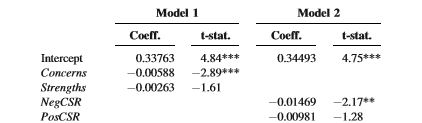Dear all,
I have created a table below. I want that the text in the columns is left-justified. And I want to implement syllable division. How can I implement this?
\begin{sidewaystable}
\caption{Overview}
\par\bigskip
\label{overview}
\centering
\begin{tabular}{@{}p{4cm}p{4.5cm}p{4cm}p{4.2cm}p{1 ...
Search found 20 matches
- Wed Nov 30, 2016 5:19 pm
- Forum: Graphics, Figures & Tables
- Topic: Sidewaystable: text in the columns left-justified & syllable division
- Replies: 1
- Views: 1780
- Fri Nov 18, 2016 10:04 am
- Forum: Page Layout
- Topic: LaTeX: equal to 1.5 spacing in Microsoft Word
- Replies: 3
- Views: 125400
LaTeX: equal to 1.5 spacing in Microsoft Word
Hello community, :)
I have to write a thesis. I would like to use 1.5 spacing. But this must be equal to 1.5 spacing in Microsoft Word. Therefore, I would like to ask you how can I implement this in LaTeX? I used \usepackage[onehalfspacing]{setspace}. But this does not work. :/
I hope that you can ...
I have to write a thesis. I would like to use 1.5 spacing. But this must be equal to 1.5 spacing in Microsoft Word. Therefore, I would like to ask you how can I implement this in LaTeX? I used \usepackage[onehalfspacing]{setspace}. But this does not work. :/
I hope that you can ...
- Wed Nov 16, 2016 4:53 pm
- Forum: Graphics, Figures & Tables
- Topic: Landscape format with table notes over two pages
- Replies: 2
- Views: 3979
Landscape format with table notes over two pages
Thank you so much, Stefan! 
Greetings
Greetings
- Wed Nov 09, 2016 2:41 pm
- Forum: Graphics, Figures & Tables
- Topic: Landscape format with table notes over two pages
- Replies: 2
- Views: 3979
Landscape format with table notes over two pages
Hello,
I would like to construct a table in landscape format with table notes that can be printed on more than one page.
I also created a code but it does not work:
\begin{sidewaystable}
\centering
\caption{Table Landscape}
\label{Table Landscape}
\begin{threeparttable}
\begin{tabular}{p{2cm}p{4 ...
I would like to construct a table in landscape format with table notes that can be printed on more than one page.
I also created a code but it does not work:
\begin{sidewaystable}
\centering
\caption{Table Landscape}
\label{Table Landscape}
\begin{threeparttable}
\begin{tabular}{p{2cm}p{4 ...
- Wed Nov 09, 2016 2:33 pm
- Forum: Graphics, Figures & Tables
- Topic: Reconstruct figure in LaTeX - tikzpicture
- Replies: 2
- Views: 2789
Re: Reconstruct figure in LaTeX - tikzpicture
Thank you very much, Stefan.  You helped me so much!
You helped me so much! 
- Mon Nov 07, 2016 8:37 pm
- Forum: Graphics, Figures & Tables
- Topic: Reconstruct figure in LaTeX - tikzpicture
- Replies: 2
- Views: 2789
Reconstruct figure in LaTeX - tikzpicture
Hi Forum,
I have a similar problem to this thread: http://latex-community.org/forum/viewtopic.php?f=45&t=28581
I want to reconstruct this figure:
Graphik.jpg
I used Stefan's code to create such a figure in LaTeX. However, at this point I cannot get any further. Thus, I call for help ...
I have a similar problem to this thread: http://latex-community.org/forum/viewtopic.php?f=45&t=28581
I want to reconstruct this figure:
Graphik.jpg
I used Stefan's code to create such a figure in LaTeX. However, at this point I cannot get any further. Thus, I call for help ...
- Fri Oct 28, 2016 6:08 pm
- Forum: Graphics, Figures & Tables
- Topic: Broken Line in Table
- Replies: 14
- Views: 13697
- Fri Oct 28, 2016 8:30 am
- Forum: Graphics, Figures & Tables
- Topic: Broken Line in Table
- Replies: 14
- Views: 13697
Broken Line in Table
Yes, in fact, rais! 
I fail at combinding
I fail at combinding
multicolumn and cmidrule.- Thu Oct 27, 2016 8:41 pm
- Forum: Graphics, Figures & Tables
- Topic: Broken Line in Table
- Replies: 14
- Views: 13697
Re: Broken Line in Table
That's true. I will paste the content later ... the calculations are not done. :/
I still look for help.
I still look for help.
- Wed Oct 26, 2016 12:57 pm
- Forum: Graphics, Figures & Tables
- Topic: Broken Line in Table
- Replies: 14
- Views: 13697
Broken Line in Table
Now I try to create a more complex table wit broken lines.
\begin{table}[]
\centering
\caption{My caption}
\label{my-label}
\begin{tabular}{lllllllllll}
\hline
& & \multicolumn{9}{l}{} \\ \hline
& & \multicolumn{3}{l}{} & \multicolumn{3}{l}{} & \multicolumn{3}{l ...
\begin{table}[]
\centering
\caption{My caption}
\label{my-label}
\begin{tabular}{lllllllllll}
\hline
& & \multicolumn{9}{l}{} \\ \hline
& & \multicolumn{3}{l}{} & \multicolumn{3}{l}{} & \multicolumn{3}{l ...